05Mar
How to Optimize Your Website for Speed and Performance
Website speed and performance are critical factors that impact user experience and can also affect your search engine ranking. Here are some tips for optimizing your website for speed and performance:
- Compress Images: Large images can slow down your site, so make sure to compress them before uploading. You can use image optimization tools or plugins to reduce the file size of your images without sacrificing quality.
- Minimize HTTP Requests: Every time a page is loaded, the browser makes multiple HTTP requests to fetch the site’s content. Reduce the number of requests by combining files, such as CSS and JavaScript, and minifying them to reduce their file size.
- Use a Content Delivery Network (CDN): A CDN distributes your site’s content across multiple servers, reducing the distance that data has to travel to reach users. This can significantly improve page load times, especially for users in different geographical locations.
- Enable Caching: Caching stores frequently used data in the user’s browser, allowing pages to load faster on subsequent visits. Enable browser caching by adding cache-control headers to your site’s code.
- Optimize Code: Bloated code can slow down your site, so make sure to optimize your code by removing unnecessary characters, whitespace, and comments.
- Minimize Redirects: Redirects can add extra HTTP requests, slowing down your site. Minimize the number of redirects and make sure they’re efficient and necessary.
- Choose a Fast Web Host: Your web host can significantly impact your site’s speed and performance. Choose a web host that offers fast server response times and reliable uptime.
- Use a Fast Theme: The theme you choose can also impact your site’s speed. Choose a lightweight theme that’s optimized for speed and performance.
- Monitor Performance: Regularly monitor your site’s speed and performance using tools like Google’s PageSpeed Insights or GTmetrix. Identify areas for improvement and make necessary changes.
- Remove Unused Plugins and Scripts: Unused plugins and scripts can add extra HTTP requests and slow down your site. Remove any plugins or scripts that aren’t necessary for your site’s functionality.
By following these tips, you can optimize your website for speed and performance, providing users with a faster, more engaging experience.

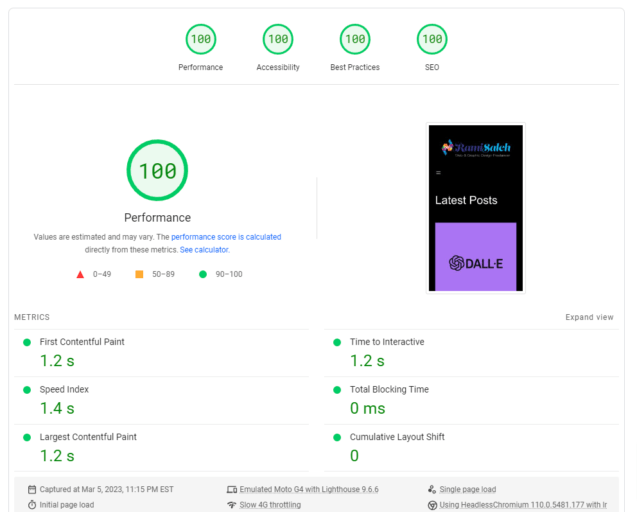
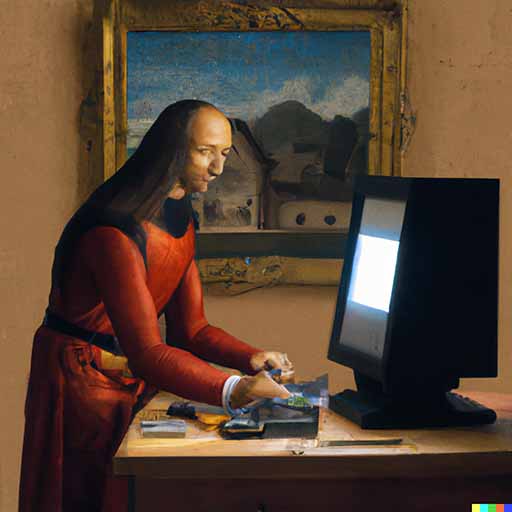

Leave a Reply